How to manage complex apphook configuration#
In How to create apphooks we discuss some basic points of using apphooks. In this document we will cover some more complex implementation possibilities.
Attaching an application multiple times#
Define a namespace at class-level#
If you want to attach an application multiple times to different pages, then the class
defining the apphook must have an app_name attribute:
class MyApphook(CMSApp):
name = _("My Apphook")
app_name = "myapp"
def get_urls(self, page=None, language=None, **kwargs):
return ["myapp.urls"]
The app_name does three key things:
It provides the fallback namespace for views and templates that reverse URLs.
It exposes the Application instance name field in the page admin when applying an apphook.
It sets the default apphook instance name (which you’ll see in the Application instance name field).
We’ll explain these with an example. Let’s suppose that your application’s views or
templates use reverse('myapp:index') or {% url 'myapp:index' %}.
In this case the namespace of any apphooks you apply must match myapp. If they
don’t, your pages using them will throw up a NoReverseMatch error.
You can set the namespace for the instance of the apphook in the Application instance
name field. However, you’ll need to set that to something different if an instance
with that value already exists. In this case, as long as app_name = "myapp" it
doesn’t matter; even if the system doesn’t find a match with the name of the instance it
will fall back to the one hard-wired into the class.
In other words setting app_name correctly guarantees that URL-reversing will work,
because it sets the fallback namespace appropriately.
Set a namespace at instance-level#
On the other hand, the Application instance name will override the app_name if a
match is found.
This arrangement allows you to use multiple application instances and namespaces if that flexibility is required, while guaranteeing a simple way to make it work when it’s not.
Django’s Reversing namespaced URLs documentation provides more information on how this works, but the simplified version is:
First, it will try to find a match for the Application instance name.
If it fails, it will try to find a match for the
app_name.
Apphook configurations#
Namespacing your apphooks also makes it possible to manage additional database-stored apphook configuration, on an instance-by-instance basis.
Basic concepts#
To capture the configuration that different instances of an apphook can take, a Django model needs to be created - each apphook instance will be an instance of that model, and administered through the Django admin in the usual way.
Once set up, an apphook configuration can be applied to to an apphook instance, in the Advanced settings of the page the apphook instance belongs to:
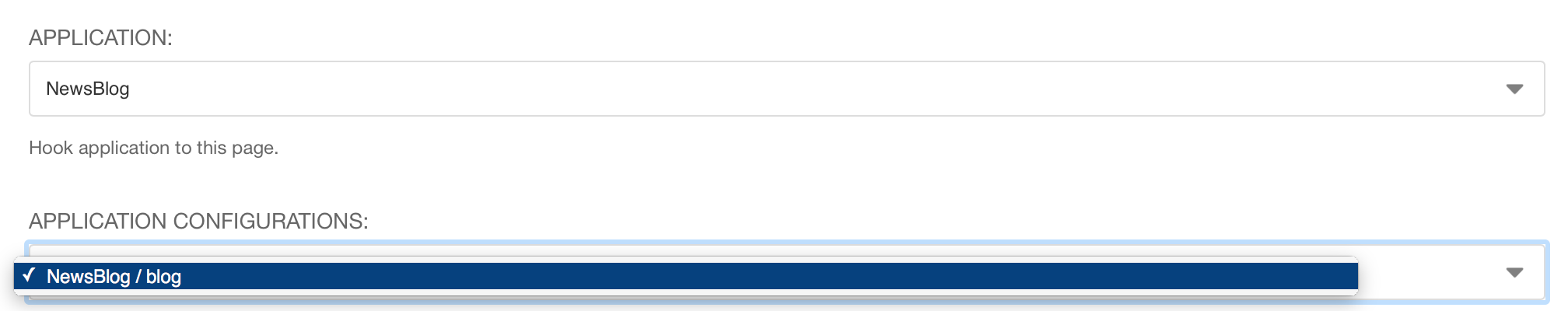
The configuration is then loaded in the application’s views for that namespace, and will be used to determined how it behaves.
Creating an application configuration in fact creates an apphook instance namespace. Once created, the namespace of a configuration cannot be changed - if a different namespace is required, a new configuration will also need to be created.
An example apphook configuration#
In order to illustrate how this all works, we’ll create a new FAQ application, that provides a simple list of questions and answers, together with an apphook class and an apphook configuration model that allows it to exist in multiple places on the site in multiple configurations.
We’ll assume that you have a working django CMS project running already.
Create the new FAQ application#
Let us quickly create the new app:
Create a new app in your project:
python -m manage startapp faq
Create a model for the app config in ``models.py``: The app config will be identified by its namespace.
from django.db import models from django.utils.translation import gettext_lazy as _ class FaqConfigModel(models.Model): namespace = models.CharField( _("instance namespace"), default=None, max_length=100, unique=True, ) paginate_by = models.PositiveIntegerField( _("paginate size"), blank=False, default=5, )
Create the FAQ model also in
models.py: All entries will be assigned to an instance of the app hook.class Entry(models.Model): app_config = models.ForeignKey(FaqConfigModel, null=False) # We need to assign an FAQ entry to its app instance question = models.TextField(blank=True, default='') answer = models.TextField() def __str__(self): return self.question or "<Empty question>" class Meta: verbose_name_plural = 'entries'
Create the FAQ CMS app: In the apps’s
cms_apps.pycreate theFaqConfigclass. This extensions tells django CMS how to get the app config instances.from django.core.exceptions import ObjectDoesNotExist from django.urls import reverse from cms.app_base import CMSApp from cms.apphook_pool import apphook_pool from .models import FaqConfigModel @apphook_pool.register class FaqConfig(CMSApp): name = "FAQ" app_config = FaqConfigModel def get_urls(self, page=None, language=None, **kwargs): return ["faq.urls"] def get_configs(self): return self.app_config.objects.all() def get_config(self, namespace): try: return self.app_config.objects.get(namespace=namespace) except ObjectDoesNotExist: return None def get_config_add_url(self): try: return reverse("admin:{}_{}_add".format(self.app_config._meta.app_label, self.app_config._meta.model_name)) except AttributeError: return reverse( "admin:{}_{}_add".format(self.app_config._meta.app_label, self.app_config._meta.module_name) )
Add models to the admin interface: Its admin properties are defined in
admin.py:from django.contrib import admin from . import models @admin.register(models.Entry) class EntryAdmin(admin.ModelAdmin): list_display = ( 'question', 'answer', 'app_config', ) list_filter = ( 'app_config', ) @admin.register(models.FaqConfigModel) class FaqConfigAdmin(admin.ModelAdmin): pass
Create a simple list view in
views.py: For the views there is a catch: The view will have to determine which app instance it is showing. Here’s a short reusable mixin to help with that:from django.views.generic import ListView from django.urls import Resolver404, resolve from django.utils.translation import override from cms.apphook_pool import apphook_pool from cms.utils import get_language_from_request from . import models def get_app_instance(request): namespace, config = "", None if getattr(request, "current_page", None) and request.current_page.application_urls: app = apphook_pool.get_apphook(request.current_page.application_urls) if app and app.app_config: try: config = None with override(get_language_from_request(request)): if hasattr(request, "toolbar") and hasattr(request.toolbar, "request_path"): path = request.toolbar.request_path # If v4 endpoint take request_path from toolbar else: path = request.path_info namespace = resolve(path).namespace config = app.get_config(namespace) except Resolver404: pass return namespace, config class AppHookConfigMixin: def dispatch(self, request, *args, **kwargs): # get namespace and config self.namespace, self.config = get_app_instance(request) request.current_app = self.namespace return super().dispatch(request, *args, **kwargs) def get_queryset(self): qs = super().get_queryset() return qs.filter(app_config__namespace=self.namespace) class IndexView(AppHookConfigMixin, ListView): model = models.Entry template_name = 'faq/index.html' def get_paginate_by(self, queryset): try: return self.config.paginate_by except AttributeError: return 10
Declare the app’s URLs in
urls.py: .. code-block:from django.urls import path from . import views urlpatterns = [ path("", views.IndexView.as_view(), name='index'), ]
Finally, create a template for the index view: .. code-block:
{% extends 'base.html' %} {% block content %} <h1>Namespace: {{ view.namespace }}</h1> <dl> {% for entry in object_list %} <dt>{{ entry.question }}</dt> <dd>{{ entry.answer }}</dd> {% endfor %} </dl> {% if is_paginated %} <div class="pagination"> <span class="step-links"> {% if page_obj.has_previous %} <a href="?page={{ page_obj.previous_page_number }}">previous</a> {% else %} previous {% endif %} <span class="current"> Page {{ page_obj.number }} of {{ page_obj.paginator.num_pages }}. </span> {% if page_obj.has_next %} <a href="?page={{ page_obj.next_page_number }}">next</a> {% else %} next {% endif %} </span> </div> {% endif %} {% endblock %}
Put it all together#
Finally, we add "faq" to INSTALLED_APPS, then create and run migrations:
python -m manage makemigrations faq
python -m manage migrate faq
Now we should be all set.
Create two pages with the faq apphook, with different namespaces and different configurations. Also create some entries assigned to the two namespaces.
You can experiment with the different configured behaviours (in this case, only pagination is available), and the way that different Entry instances can be associated with a specific apphook.